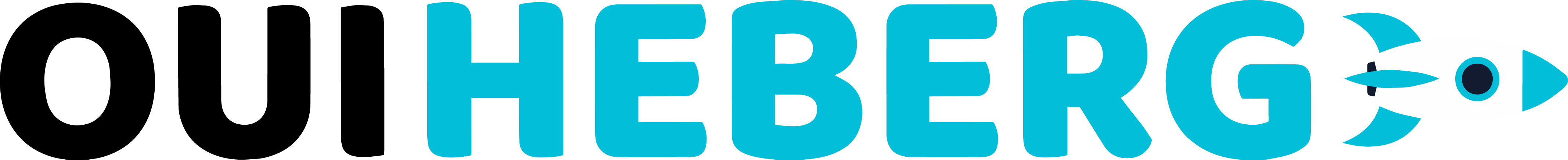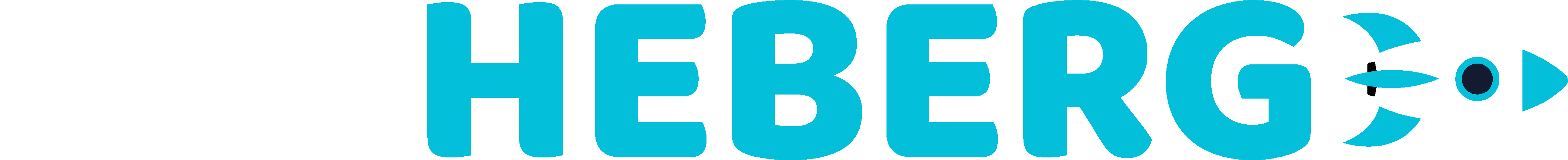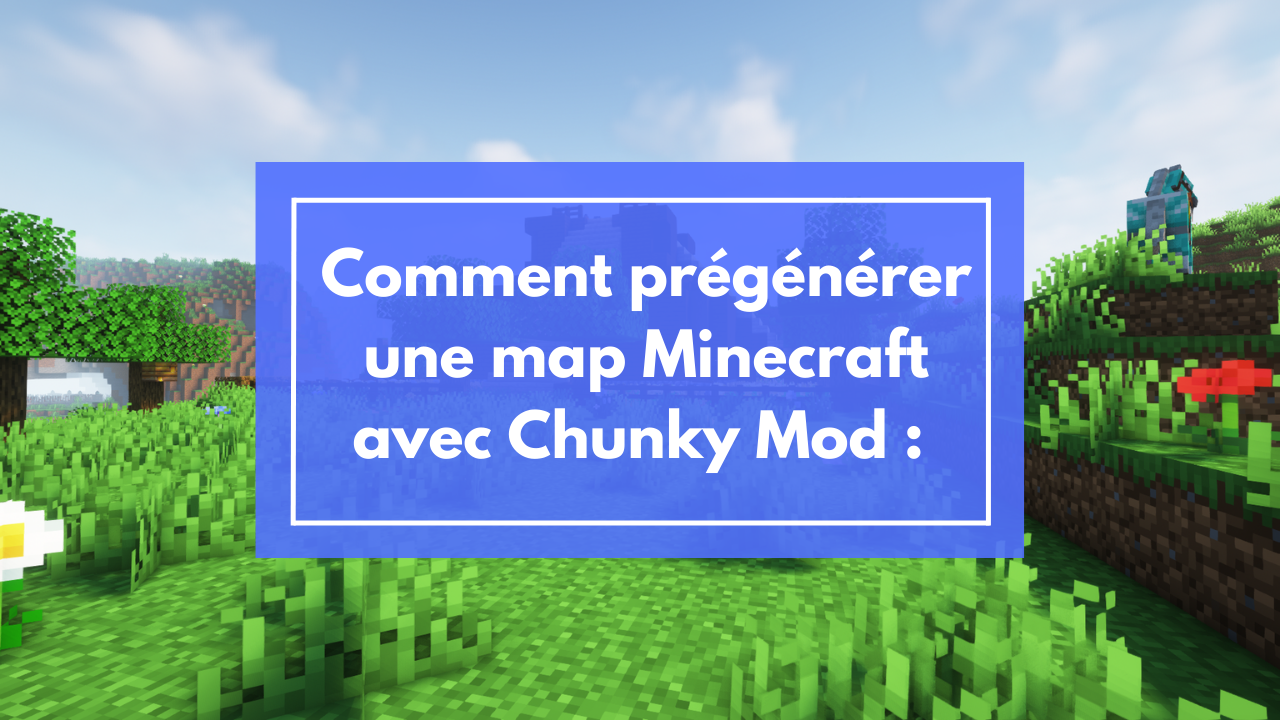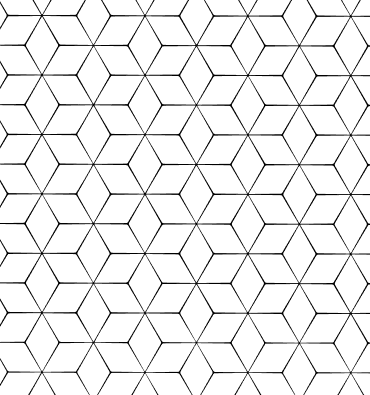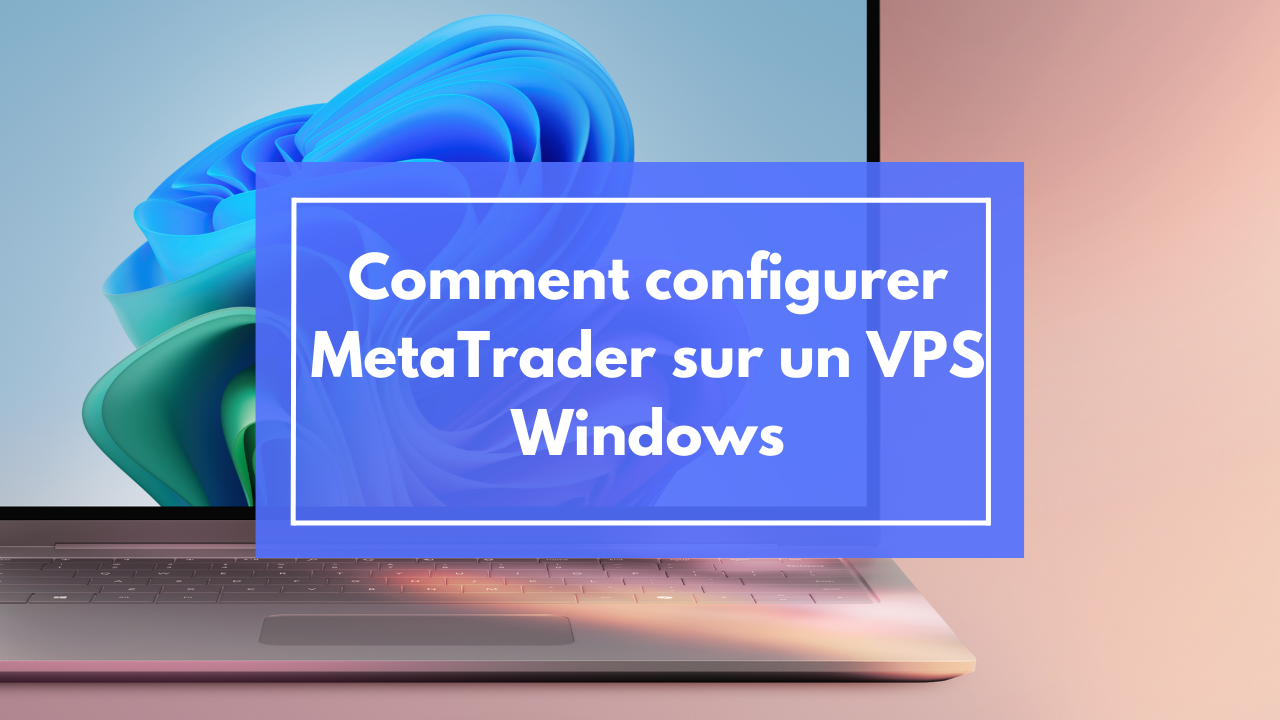How to pregenerate a Minecraft map with Chunky Mod: step-by-step guide
Map generation is one of the most demanding tasks for a Minecraft server, often causing frustrating slowdowns during exploration. This is where the Chunky mod comes into play, a powerful solution for server administrators.
Since Minecraft 1.18, the game loads more chunks due to the increased map height, which can significantly impact performance. Notably, with a pregeneration radius of 1000 blocks (requiring approximately 1 GB of storage), we can eliminate these annoying delays.
For more ambitious players, we can even extend the generation up to 3000 blocks, covering an impressive area of 9 million blocks. The most interesting part? The Chunky mod offers a variety of generation shapes, including square, circular, triangular, and even star-shaped.
In this guide, we will show you how to use the Chunky mod efficiently to optimize your gaming experience and say goodbye to latency issues. Let’s get started!
Understanding pregeneration with chunky
The Chunky mod represents an advanced technical solution for pregenerating chunks in Minecraft. First, it's important to understand that this mod allows chunks to be generated quickly and efficiently even before players explore them.
Indeed, pregeneration with Chunky offers several major advantages. Specifically, it significantly reduces CPU usage in the long run. Additionally, this approach eliminates slowdowns caused by real-time generation when players explore new areas.
The mod stands out for its versatile features. It allows you to:
-
Run multiple generation tasks simultaneously to optimize CPU usage
-
Pause and resume generation as needed
-
Track progress with detailed information such as completion percentage and processing rate
Moreover, Chunky offers different generation shapes, including square, circular, triangular, and star-shaped. It is important to note that the size of the pregeneration directly affects the required storage space – for example, a radius of 10,000 blocks requires about 17 GB of storage.
For server administrators, this solution enhances world stability and improves resource management. Pregeneration can be performed before the server launch, ensuring a smooth experience for players from the start.
Installation and initial configuration
First, installing the Chunky mod varies depending on your gaming platform. For servers using Forge or Fabric, download the .jar file from Modrinth or CurseForge and place it in the /mods folder. For Spigot or Paper servers, the file should be placed in the /plugins folder.
Additionally, make sure you have Java 17 installed on your system, as it is a fundamental technical requirement. Notably, for modified servers, installing the Fabric API is necessary before proceeding with Chunky installation.
For the initial configuration, follow these essential steps:
-
Restart your server after installation
-
Log in with operator privileges
-
Use the command /chunky world to select the world
-
Set the center with /chunky center <x> <z> or /chunky spawn
-
Configure the radius with /chunky radius
For small servers, a radius between 10,000 and 20,000 blocks is recommended. For example, a radius of 10,000 blocks requires approximately 17 GB of storage, while a radius of 15,000 blocks requires up to 38 GB.
Finally, you can customize the configuration by modifying the config.yml file in the mod’s folder. This step allows you to adjust the settings according to your specific needs.
Essential commands for pregeneration
The basic commands of the Chunky mod allow for precise management of pregeneration. Notably, the /chunky shape command offers several shape options such as square, circle, triangle, diamond, pentagon, star, rectangle, and ellipse.
Furthermore, the mod provides four distinct generation patterns. The "Region" pattern, recommended by default, generates regions concentrically starting from the center. In fact, it uses a Hilbert fill curve to optimize efficiency.
To manage pregeneration, here are the fundamental commands:
-
/chunky start - Starts the generation
-
/chunky pause - Pauses and saves the progress
-
/chunky resume - Resumes generation from the pause
-
/chunky cancel - Completely stops the task
-
/chunky silent - Enables/disables progress messages
Additionally, the /chunky pattern command allows selecting different patterns such as "Concentric," "Loop," "Spiral," or "CSV." To track progress, /chunky progress displays detailed information about the ongoing task.
It is important to note that generation may take several days for large areas. However, the process can be interrupted at any time with /chunky pause and resumed later without losing progress.
Conclusion
Map pregeneration with Chunky is an efficient solution for Minecraft server administrators. This approach eliminates slowdowns during exploration while optimizing server resources.
Notably, the mod’s flexibility allows for adapting generation according to your specific needs, whether for a small 1,000-block map or a vast 20,000-block area. Additionally, the various generation shapes and intuitive commands facilitate process management.
The ability to pause and resume generation offers great flexibility, especially for large-scale projects. Thus, administrators can efficiently manage their resources while ensuring a smooth gaming experience for their players.
Ultimately, the Chunky mod transforms a technically demanding task into a simple and manageable process. Minecraft servers can now provide an optimal experience from day one, with no compromise on performance.

Name des Autors
OUIHEBERG SARL
Kategorien
Tutoriels
Date
03/02/2025
Die Pluspunkte des Artikels