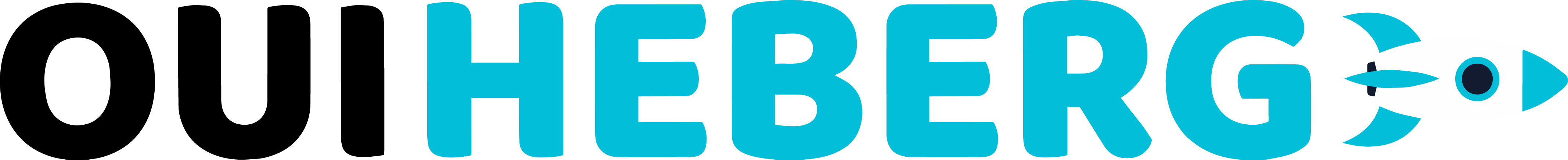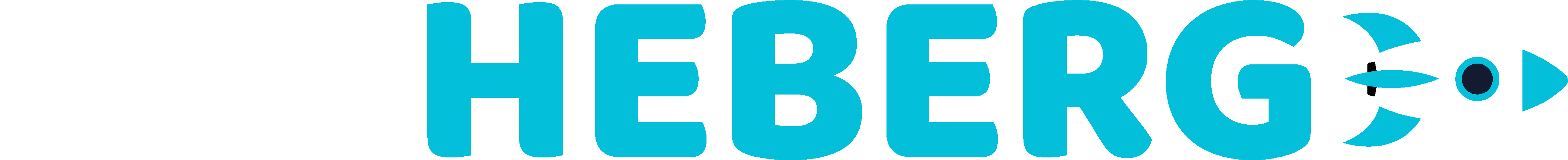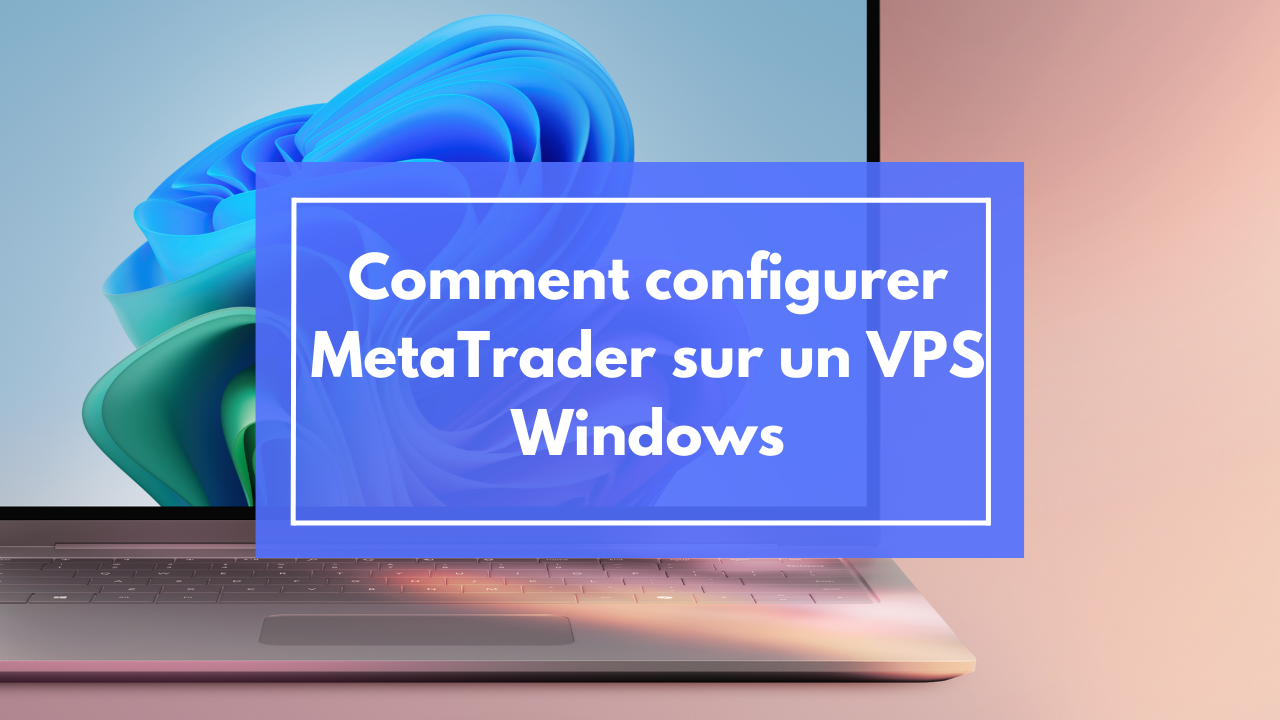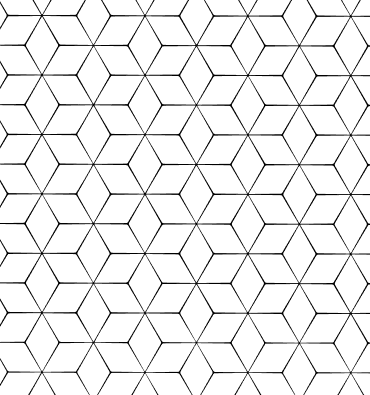Common mistakes to avoid when creating a website
In a world where online presence has become essential, having a high-performing website is crucial for any business, organization, or individual looking to stand out. However, creating a website is not something that should be done hastily. Many errors can arise, affecting the efficiency and credibility of your online platform. In this article, we highlight the most common mistakes made when creating a website and offer tips on how to avoid them. The goal is to help you build an attractive, functional, and high-performing website, ensuring your success online.
I. Neglecting Project Planning
A. Lack of Clear Objectives
The first step in creating a website is to define clear goals. What do you want to achieve with your site? Is it to sell products, provide information, promote a service, or engage a community? Without clear objectives, your site may lack direction, leading to a confusing user experience and overall inefficiency.
Tip: Take the time to define your SMART objectives (Specific, Measurable, Achievable, Realistic, and Time-bound). This will guide all subsequent decisions regarding the design, content, and features of your site.
B. Ignoring Audience Analysis
Knowing your target audience is crucial to tailoring your site to meet their needs and expectations. A poor understanding of your users can lead to unsuitable content, a non-intuitive interface, and ultimately, low engagement.
Tip: Conduct market research, create user personas, and identify your audience’s specific needs. This will help you personalize the user experience and increase visitor satisfaction.
II. Unoptimized Design
A. Non-Intuitive User Interface
A complex design or confusing navigation can quickly discourage visitors. If users cannot easily find the information they are looking for, they will leave your site for one that is more accessible.
Tip: Opt for a clear layout with intuitive navigation. Use well-organized menus, visible call-to-action buttons, and ensure that every page is easily accessible.
B. Non-Responsive Design
With the rise in smartphone and tablet use, it is crucial that your site is adaptable to all screen types. A non-responsive site provides a poor user experience on mobile devices, which can negatively affect your traffic.
Tip: Adopt a responsive design that automatically adjusts to the user’s screen size. Test your site on different devices to ensure compatibility.
III. Low-Quality Content
A. Spelling and Grammar Mistakes
Grammatical and spelling errors can harm your site's credibility and give the impression of a lack of professionalism.
Tip: Proofread your content carefully or hire a professional for editing. Use online tools to detect and correct mistakes.
B. Irrelevant or Outdated Content
Content that does not add value or is outdated can turn visitors away. It is important to provide current and useful information to maintain your audience's interest.
Tip: Regularly update your content. Offer blog posts, news, or resources that address your visitors' needs and questions.
IV. Neglecting Search Engine Optimization (SEO)
A. Lack of Relevant Keywords
SEO is essential to improving your site's visibility in search engines. Without strategic use of relevant keywords, your site may not appear in search results, reducing your reach.
Tip: Identify keywords related to your industry and naturally incorporate them into your content. Use tools like Google Keyword Planner to help with this task.
B. Missing Meta Descriptions and Alt Tags
Meta descriptions and alt tags play a key role in SEO and site accessibility. Ignoring them can affect your search engine ranking.
Tip: Write unique and engaging meta descriptions for each page. Use alt tags to describe images, which improves SEO and accessibility for users with screen readers.
V. Ignoring Site Security
A. No SSL Certificate
A site without an SSL (Secure Sockets Layer) certificate is marked as "Not Secure" by web browsers, which can deter visitors from browsing your site, especially if they need to enter personal information.
Tip: Obtain an SSL certificate for your site. At OuiHeberg, we offer free SSL certificates with our hosting plans, making it easy to secure your site.
B. Not Performing Updates
Failing to update your CMS, plugins, or themes can create vulnerabilities that hackers can exploit, endangering your data and that of your users.
Tip: Regularly update your site. Schedule reminders or enable automatic updates whenever possible.
VI. Slow Loading Times
A. Unoptimized Images
Large images can significantly slow down your site's loading time, affecting user experience and SEO.
Tip: Compress your images before uploading them to your site. Use web-optimized formats like WebP or compressed JPEGs.
B. Inadequate Hosting
Poor-quality hosting can result in slow loading times, frequent downtime, and poor overall site performance.
Tip: Choose a reliable host like OuiHeberg, which offers high-performance hosting solutions tailored to your needs, ensuring maximum uptime and optimal speed.
VII. Lack of Clear Calls-to-Action (CTAs)
A. Lost Users
Without clear calls-to-action, visitors may not know what actions to take on your site, which can reduce engagement and conversions.
Tip: Include visible and explicit CTAs that guide users toward the desired action, whether it's signing up for a newsletter, requesting a quote, or making a purchase.
B. Low Conversion Rate
Ineffective or missing CTAs can result in a low conversion rate, affecting your business goals.
Tip: Test different CTA styles and placements (A/B testing) to determine what works best for your audience.
VIII. Forgetting to Test Before Launch
A. Undetected Bugs and Errors
Launching a site without testing can lead to bugs, broken links, or non-functional features, harming the user experience.
Tip: Perform thorough testing before launch. Check every feature, link, and form. Involve third parties for objective feedback.
B. Browser Compatibility
Your site may display differently depending on the browser or device used. Ignoring compatibility can exclude part of your audience.
Tip: Test your site on different browsers (Chrome, Firefox, Safari, Edge) and devices (computers, tablets, smartphones) to ensure a consistent experience for all users.
Conclusion
Creating an effective and professional website requires attention to detail and careful planning. By avoiding the common mistakes mentioned above, you increase your chances of success online. Remember that your website is often the first impression customers have of your business or project. Investing time and resources to fine-tune it is worth it.
At OuiHeberg, we are dedicated to supporting you on this digital journey. We offer quality hosting solutions, 24/7 technical support, and tools to help you create a website that truly reflects your vision.
Ready to create a high-performing website and avoid these common mistakes? Contact us today for a free consultation and discover how OuiHeberg can help you bring your online projects to life. Feel free to share this article with your colleagues and friends who could benefit from these tips, and leave us your comments to share your own experiences!

Name des Autors
OUIHEBERG SARL
Kategorien
Web et domaine
Date
18/09/2024
Die Pluspunkte des Artikels