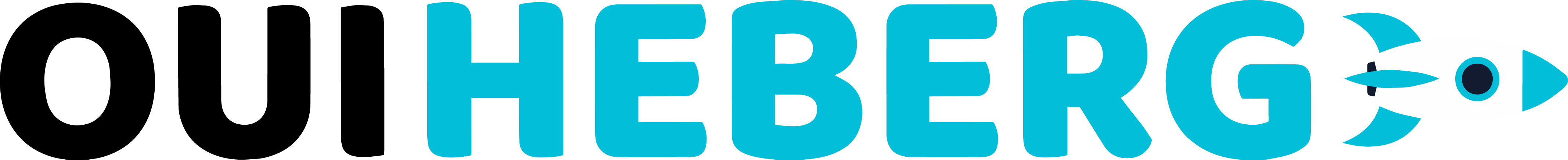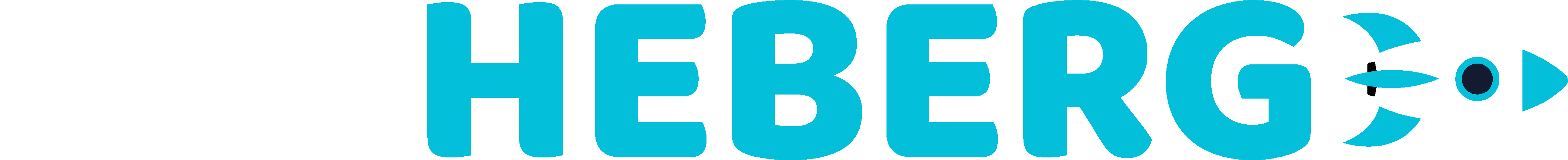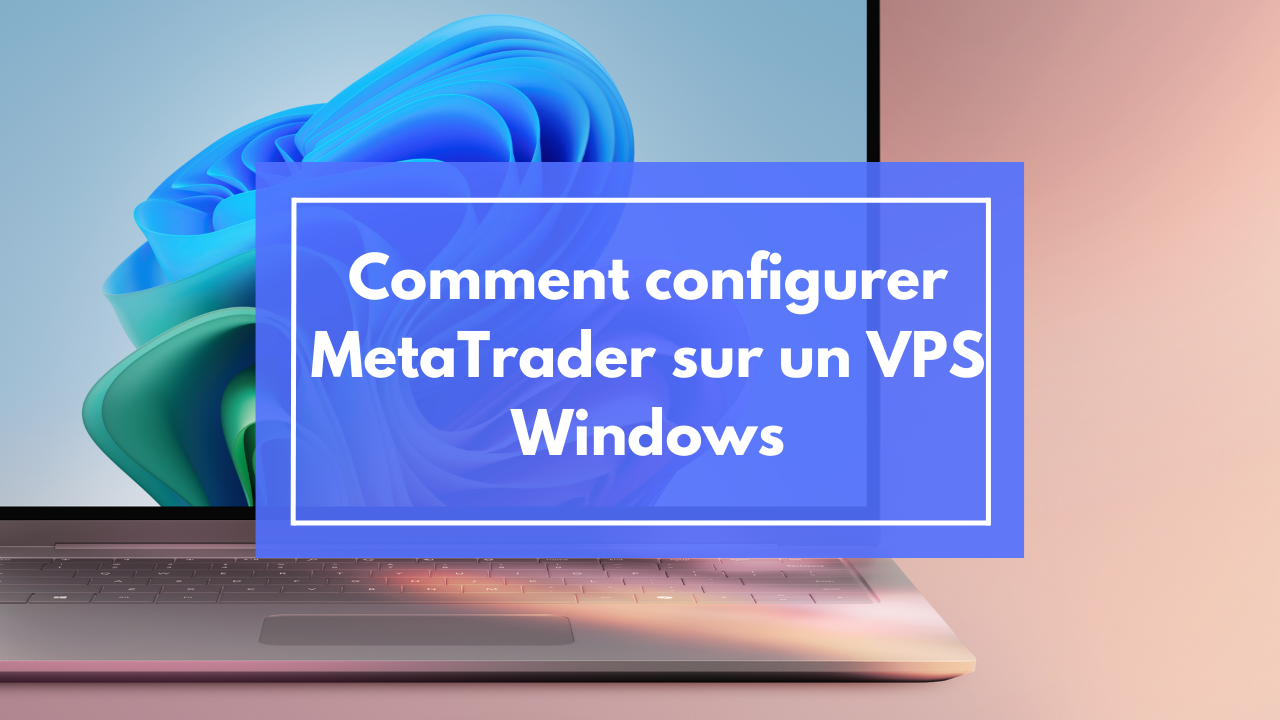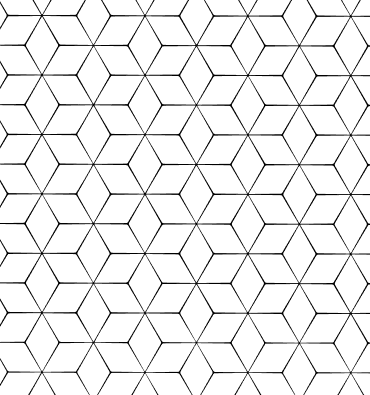Tutorial: How to set up MetaTrader on a Windows VPS
What is a VPS and why use it with MetaTrader?
A VPS (Virtual Private Server) is a virtual server that functions as a dedicated computer in a shared environment. In the context of trading, a VPS offers a powerful solution for running MetaTrader continuously and reliably. This platform, widely used by traders worldwide, requires a stable internet connection and constant availability to function effectively.
Using a VPS with MetaTrader presents numerous advantages. Firstly, it allows uninterrupted execution of automated trading strategies, even when the trader's personal computer is turned off. This feature is particularly crucial for traders who use trading robots or automated systems that need to operate 24/7, 5 days a week.
Moreover, a VPS offers reduced latency, which is essential for high-frequency trading or time-sensitive strategies. By hosting MetaTrader on a server close to the broker's servers, traders can benefit from faster order execution, minimizing slippage and improving the precision of their trades.
Advantages of using a VPS for trading with MetaTrader
-
Continuous availability: A VPS operates 24/7, ensuring that your automated trading strategies remain active even when your personal computer is turned off.
-
Increased stability: VPSs are generally equipped with high-speed and redundant internet connections, reducing the risks of disconnections that could disrupt your trading activities.
-
Enhanced security: VPS providers often offer advanced security measures, protecting your trading data from cyber threats.
-
Geographical flexibility: You can choose a VPS located near your broker's servers to minimize latency.
-
Energy savings: By using a VPS, you don't need to keep your computer running continuously, which can reduce your electricity consumption.
These advantages make a VPS a valuable tool for serious traders looking to optimize their experience with MetaTrader and improve their trading performance.
Choosing the right Windows VPS for MetaTrader
Selecting an appropriate Windows VPS for MetaTrader is a crucial step to ensure optimal performance of your trading platform. Several factors should be considered when choosing a VPS:
-
System resources: Ensure that the VPS has at least 2 GB of RAM and a dual-core processor to run MetaTrader effectively. For traders using multiple instances or complex strategies, 4 GB of RAM or more is recommended.
-
Storage space: A minimum of 30 GB of disk space is generally sufficient for MetaTrader and its historical data. Opt for SSD storage for increased performance.
-
Bandwidth: Choose a VPS offering unlimited or sufficiently high bandwidth to handle your trading activities without interruption.
-
Server location: Select a VPS geographically close to your broker's servers to minimize latency.
-
Reliability and support: Opt for a reputable VPS provider offering high availability (99.9% or more) and 24/7 customer support.
When comparing VPS offers, carefully examine the technical specifications and user reviews. Some providers offer VPSs specifically optimized for Forex trading, which can be an additional advantage.
Steps to set up a Windows VPS
Setting up a Windows VPS for MetaTrader involves several essential steps:
-
Purchase and activation of the VPS:
- Choose a Windows VPS provider.
- Wait to receive the connection information by email.
-
Connecting to the VPS:
- Use Windows Remote Desktop or a third-party RDP client to connect to your VPS.
- Enter the provided IP address, username, and password.
-
System update:
- Once connected, update Windows to ensure optimal security and performance.
- Install the latest updates via Windows Update.
-
Basic security setup:
- Enable the Windows firewall.
- Install reliable antivirus software.
- Change the default password to a strong and unique one.
-
Performance optimization:
- Disable unnecessary visual effects to save resources.
- Configure power options to "High performance".
By following these steps, you will prepare a stable and secure environment for the installation and use of MetaTrader on your Windows VPS.
Installing MetaTrader on your Windows VPS
Installing MetaTrader on your Windows VPS is a relatively simple process, but it requires careful attention to ensure optimal configuration. Here are the steps to follow:
-
Downloading MetaTrader:
- Connect to your VPS via Remote Desktop.
- Open the web browser and go to your broker's official website.
- Locate the download link for MetaTrader (MT4 or MT5) and download the installation file.
-
Installing the software:
- Once the download is complete, double-click the installation file.
- Follow the on-screen instructions to install MetaTrader on your VPS.
- Choose the default installation folder unless you have a specific reason to change it.
-
Initial configuration:
- Launch MetaTrader after installation.
- Enter your trading account credentials provided by your broker.
- Configure basic settings such as language and display preferences.
-
Connection verification:
- Ensure that MetaTrader connects correctly to your broker's servers.
- Verify that real-time quotes are displayed correctly.
-
Installing indicators and trading robots:
- If you use custom indicators or trading robots (Expert Advisors), install them in the appropriate folders of MetaTrader on your VPS.
By following these steps, you will have successfully installed MetaTrader on your Windows VPS, ready to be configured for optimal use.
Configuring MetaTrader settings for optimal use on VPS
To get the most out of MetaTrader on your Windows VPS, it is essential to optimize its settings. Here are the main configurations to adjust:
-
Chart optimization:
- Reduce the number of open chart windows to save resources.
- Adjust the chart update period to balance precision and system load.
-
Expert Advisor (EA) configuration:
- Enable "Allow automated trading" in MetaTrader's options.
- Configure each EA individually according to your trading strategies.
- Ensure that EAs are allowed to trade outside market hours if necessary.
-
Memory management:
- In MetaTrader's options, adjust the maximum history bar size to optimize memory usage.
- Limit the number of symbols loaded at startup to reduce initial load.
-
Logging settings:
- Enable error message logging for troubleshooting.
- Configure the maximum log file size to avoid excessive growth.
-
Notification settings:
- Enable email or push notifications to be informed of important events, even when you are not connected to the VPS.
By adjusting these settings, you will optimize the performance of MetaTrader on your VPS, ensuring smooth execution of your trading strategies.
Security tips to protect your VPS and MetaTrader
Security is paramount when it comes to online trading. Here are essential tips to protect your VPS and MetaTrader installation:
-
Using strong passwords:
- Create complex passwords for your VPS and MetaTrader account.
- Use a password manager to generate and store unique passwords.
-
Regular updates:
- Keep Windows and MetaTrader updated with the latest security versions.
- Configure automatic updates for Windows.
-
Using antivirus software:
- Install reliable antivirus software on your VPS.
- Perform regular scans to detect potential threats.
-
Firewall configuration:
- Enable the Windows firewall and configure it to block unauthorized connections.
- Only open the necessary ports for MetaTrader and remote access.
-
Two-factor authentication:
- If available, enable two-factor authentication for your VPS and MetaTrader account.
By applying these security measures, you will significantly reduce the risks of compromising your trading environment.
Troubleshooting common issues when using MetaTrader on VPS
Despite careful setup, issues may arise when using MetaTrader on a VPS. Here are some common problems and their solutions:
-
Connection issues:
- Check the VPS's internet connection.
- Ensure that firewalls are not blocking MetaTrader.
- Try reconnecting to the broker's server.
-
Slowness or lag:
- Close unnecessary applications on the VPS.
- Reduce the number of open charts in MetaTrader.
- Check the VPS's resource usage and consider an upgrade if necessary.
-
Expert Advisor errors:
- Check the logs to identify specific errors.
- Ensure that the EA is compatible with the installed version of MetaTrader.
- Recompile the EA if necessary.
-
Market data issues:
- Check the connection to the broker's server.
- Try resetting the data feeds in MetaTrader.
-
MetaTrader crashes:
- Update MetaTrader to the latest version.
- Check the VPS's stability and consider restarting the server.
By understanding these common issues and their solutions, you will be able to maintain a stable and efficient trading environment on your VPS.
Optimizing MetaTrader performance on your Windows VPS
To maximize the efficiency of MetaTrader on your Windows VPS, consider the following optimizations:
-
System resource management:
- Regularly monitor CPU and RAM usage.
- Close non-essential applications to free up resources.
-
Chart optimization:
- Limit the number of open chart windows.
- Use longer timeframes to reduce computational load.
-
Expert Advisor configuration:
- Optimize your EA's code for more efficient execution.
- Test your EAs on demo accounts before using them live.
-
Database management:
- Regularly clean the tick history to reduce the database size.
- Archive non-essential historical data.
-
Network optimization:
- Use a VPN connection if necessary to improve stability.
- Configure MetaTrader to use the geographically closest server.
By applying these optimizations, you will significantly improve the performance of MetaTrader on your Windows VPS.
Conclusion: Getting the most out of MetaTrader on a Windows VPS
Using MetaTrader on a Windows VPS offers traders a powerful solution to enhance their trading. This setup allows continuous execution of strategies, reduced latency, and increased reliability. By following the setup, optimization, and security steps described in this guide, traders can create a robust and efficient trading environment.
It is important to remember that the initial setup is just the beginning. Regular maintenance, frequent updates, and continuous monitoring are essential to maintain optimal performance of MetaTrader on your VPS. Do not hesitate to adjust the settings according to your specific needs and the evolution of your trading strategies.
Finally, although using a VPS offers many advantages, it is crucial to remain vigilant about security. Protect your trading data and funds by following best security practices and staying informed about the latest potential threats.
Ready to improve your trading experience with MetaTrader on a Windows VPS? Start today by choosing a reliable VPS provider and following our step-by-step guide. Don't forget to regularly consult your broker's educational resources to stay up to date on the best trading and MetaTrader usage practices. Your trading success starts with a stable and optimized environment!

Name des Autors
OUIHEBERG SARL
Kategorien
Tutoriels
Date
17/02/2025
Die Pluspunkte des Artikels