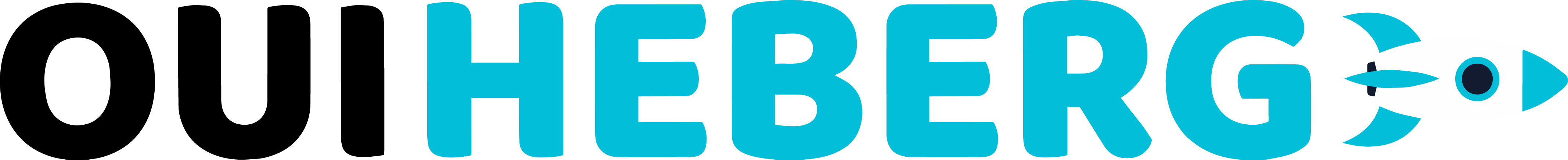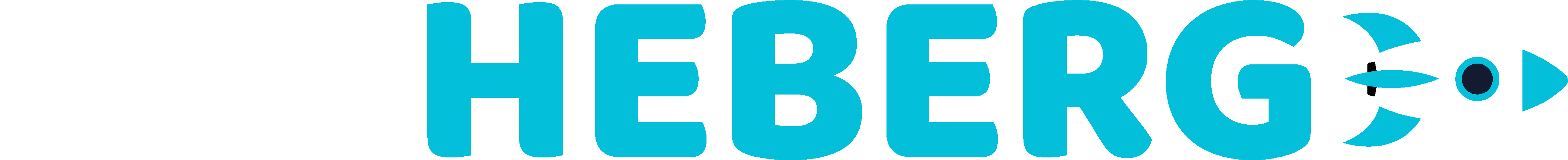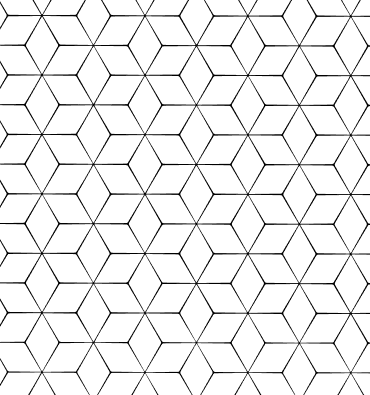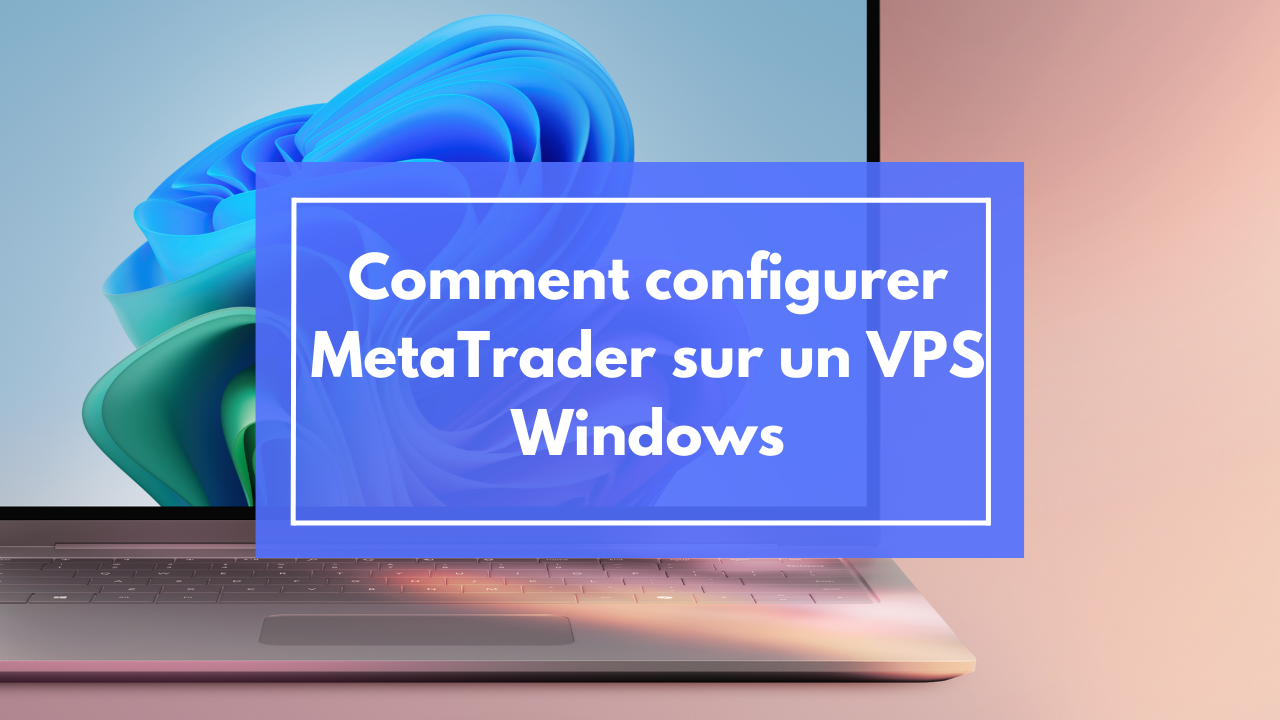Buying a Minecraft server: Complete guide
Minecraft is a game that has captured the hearts of millions of players worldwide. Its flexibility, creativity, and multiplayer aspect make it a timeless game. For Minecraft enthusiasts, having their own server is an excellent way to customize the gaming experience and play with friends. If you are considering buying a Minecraft server, this comprehensive guide will explain everything you need to know to make the right choice.
Why buy a Minecraft server?
1. Total control
Owning your own server gives you total control over the game settings. You can modify game rules, install mods, and even customize difficulty settings. This allows you to create a unique gaming experience tailored to your preferences.
2. Multiplayer gameplay
A personal Minecraft server allows you to play with your friends and build together. You can invite players from all over the world and create a tight-knit community around your server.
3. Security and reliability
Professionally hosted servers offer better security and reliability than self-hosted servers. They are protected against DDoS attacks and benefit from high uptime, ensuring an uninterrupted gaming experience.
How to choose the right Minecraft server?
1. Determine your needs
Before buying a server, it’s important to determine your needs. How many players will be connecting simultaneously? Will you be installing mods or plugins? These factors influence the amount of RAM and CPU power you will need.
2. Hosting options
There are several hosting options for Minecraft servers:
3. Price comparison
The prices of Minecraft servers vary based on the resources allocated and the type of hosting. Compare offers from different providers to find the one that offers the best value for money.
4. Customer support
Good customer support is crucial. Make sure the provider offers 24/7 support and has a good reputation for customer service.
Setting up your Minecraft server
1. Installing Minecraft
Once you have purchased your server, you will need to install the Minecraft server version. Most hosting providers offer one-click installations to simplify this process.
2. Configuring settings
Configure your server settings according to your preferences. This includes game rules, security settings, and plugins.
3. Security
Ensure your server is secure. Use strong passwords, limit access to configuration files, and install security plugins to protect your server from attacks.
Conclusion
Buying a Minecraft server is an investment that can transform your gaming experience. By following this guide, you will be able to choose the server that best meets your needs, install it, and configure it correctly. Whether you want to play with a few friends or create a massive community, a personal Minecraft server offers unmatched flexibility and control.
Ready to buy your Minecraft server? Check out our offers at OuiHeberg and start creating your own world today!

Nombre del autor
OUIHEBERG SARL
Categorías
Jeux vidéo
Fecha
18/06/2024