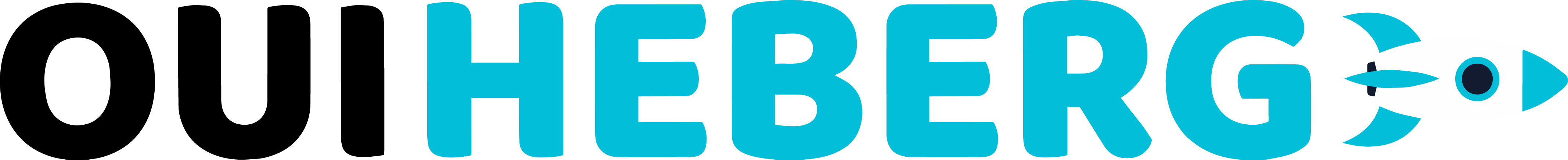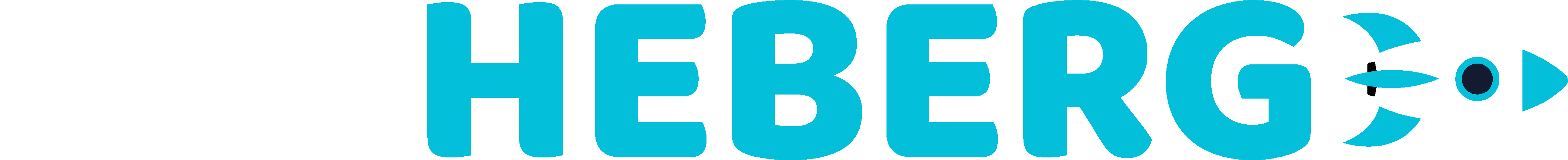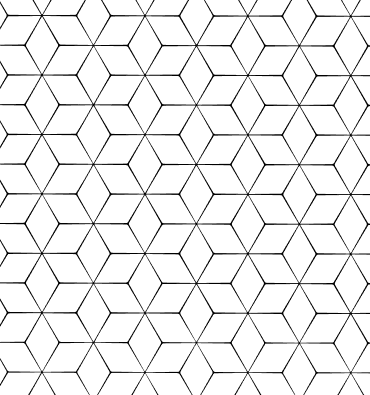Bypassing the password request in the direct connection for Palworld servers
In the realm of online gaming and server hosting, OuiHeberg has become a favored choice for many gaming communities. However, a recent discovery has unveiled a bug in the "Direct Connection" feature of Palworld servers. Players were caught off guard as no password prompt was being issued despite the server requiring one.
The issue was highlighted by a user named Mlem Mlem, who shared this method on Discord. The surprisingly simple process offers a temporary solution to access password-protected Palworld servers via Direct Connection. Here's a step-by-step guide on how to implement this workaround:
-
Open the community server list on Palworld: Start by launching your game or server client and navigate to the community server list.
-
Select any password-protected server: Look for a server that is password-protected. It doesn't need to be the server you intend to connect to.
-
Enter your server's password: When prompted to enter a password, input the password of the server you actually want to access, not the one you initially selected.
-
Click 'Ok', Then 'No': After entering the password, confirm by clicking 'Ok'. If the server you selected is full or if you receive another prompt, simply click 'No' to cancel.
-
Use Direct Connection with your IP:Port: Finally, proceed to use the Direct Connection feature. Enter the IP and port of your desired server. You should now be able to connect directly to your server without being prompted to enter the password again.
It's important to note that this is a temporary solution and may not be applicable in all scenarios. Server administrators are advised to stay tuned for official updates from Palworld for a more permanent solution to this issue.
In conclusion, the discovery of this workaround by Mlem Mlem offers a practical solution for Palworld server users. It underscores the importance of community-driven support and knowledge-sharing in the realm of online gaming. While awaiting an official fix, this method showcases the resourcefulness and ingenuity of the online gaming community.

Nombre del autor
OUIHEBERG SARL
Categorías
Jeux vidéo
Fecha
24/01/2024