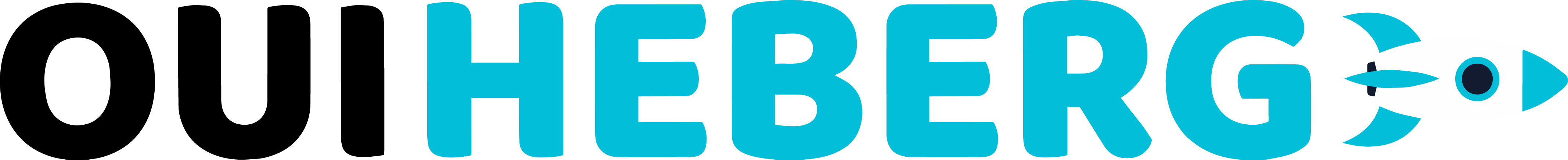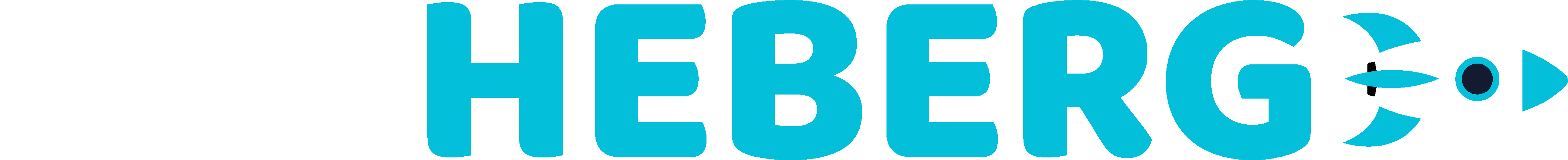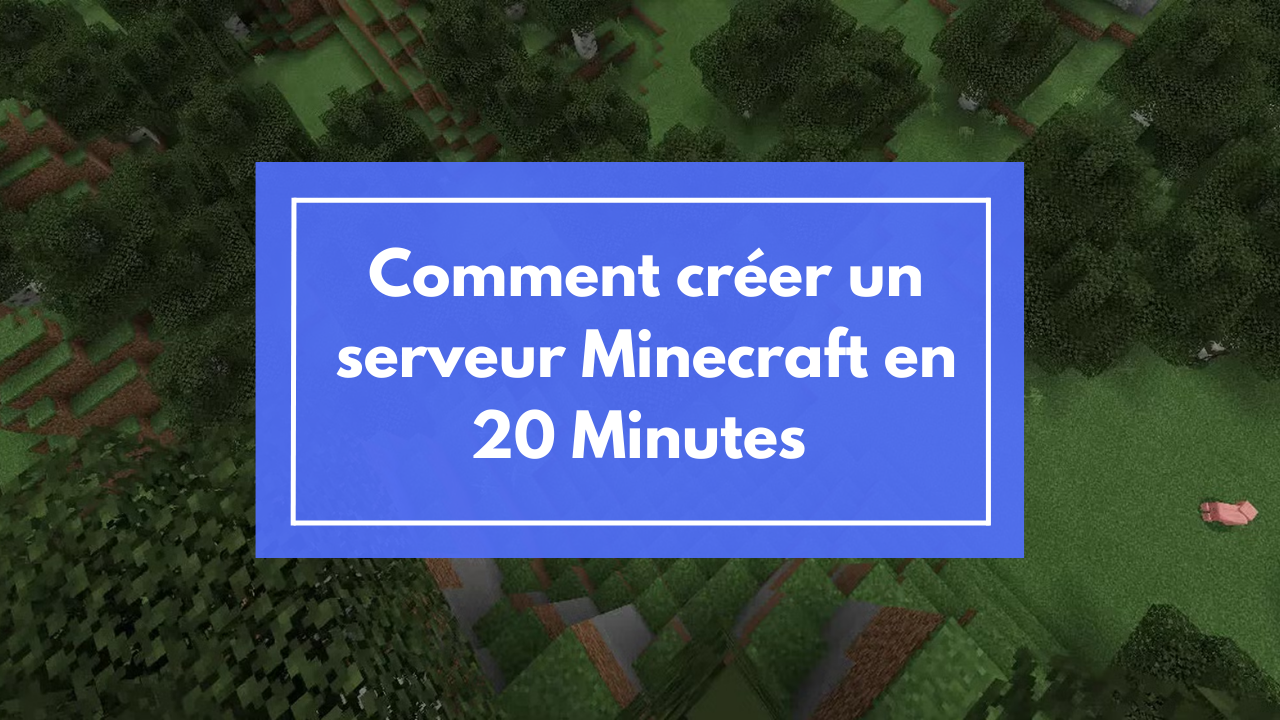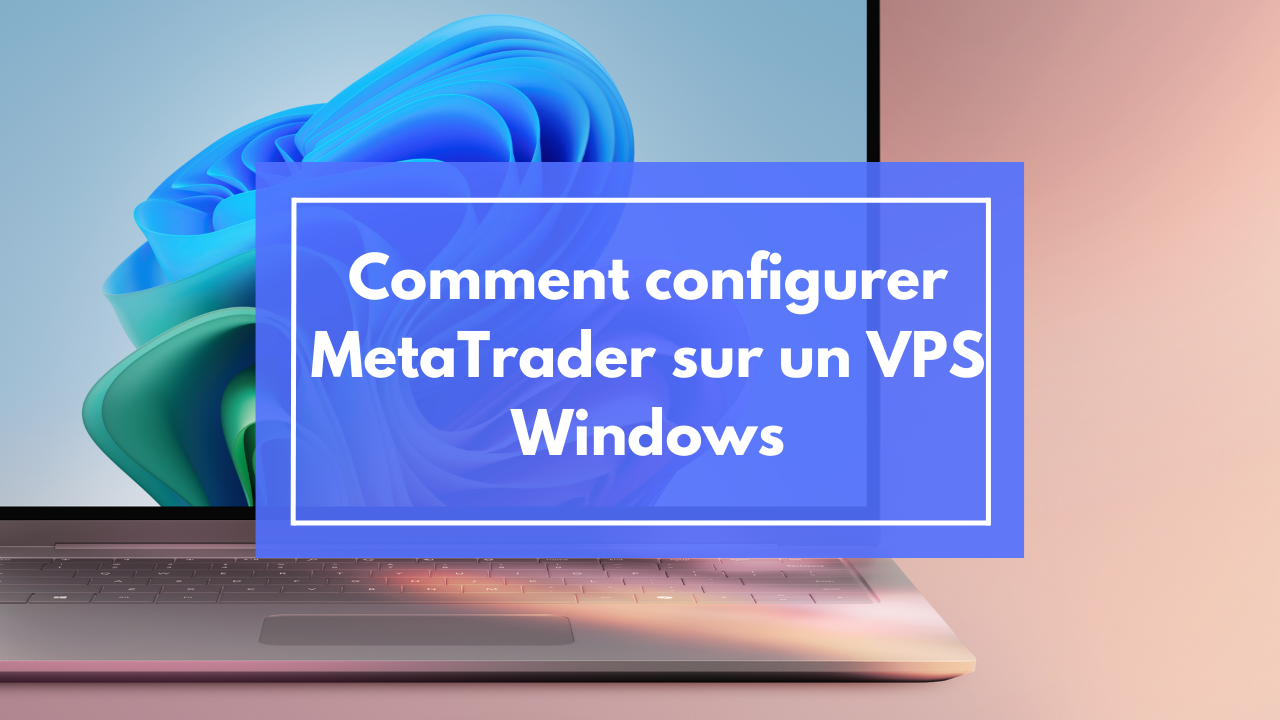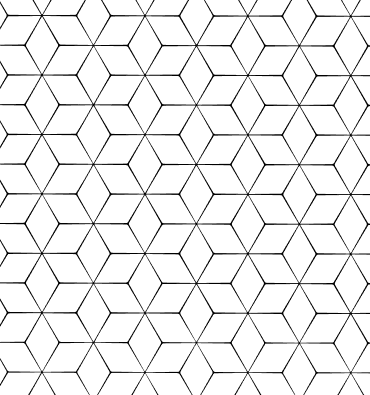How to create a Minecraft server in 20 minutes: Step-by-Step Guide
Do you think setting up a Minecraft server is a complex task? Think again! In reality, how to create a Minecraft server has never been more accessible, requiring only 10 minutes of your time, even without any programming knowledge.
Minecraft, a staple in the gaming world for over a decade, offers endless possibilities, especially through its servers. These servers allow access to various game modes and can be enhanced with mods and plugins for a personalized experience. Moreover, with free solutions like Aternos, creating a server is within everyone's reach.
In this step-by-step guide, we will show you how to create a Minecraft server in a simple and effective manner. We will cover all the essential aspects, from installing Java to configuring settings, and explore the different hosting options available for your server.
Essential Prerequisites for a Minecraft Server
Setting up a Minecraft server requires careful preparation. Specifically, three fundamental elements determine the success of your installation.
Minimum Hardware Configuration
To ensure a smooth gaming experience, here are the recommended configurations based on the number of players:
- For 1 to 2 players: A minimum of 2 GB of RAM, an Intel Core i3 processor, and 10 GB of disk space are required.
- For 3 to 5 players: It is recommended to have 3 GB of RAM, a Ryzen 5 processor, and 30 GB of disk space to ensure good performance.
- For 6 to 10 players: A more robust configuration is needed, with 4 GB of RAM, a Ryzen 7 processor, and 50 GB of disk space.
Installing Java and Minecraft
Proper installation of Java is a crucial step. Indeed, the required version depends on your Minecraft version:
- Minecraft 1.16 and earlier: Java 8 or higher
- Minecraft 1.17: Java 16
- Minecraft 1.18 and later: Java 17 or higher
To verify your Java installation, open a command prompt and type "java -version". On Linux and macOS, Java is usually pre-configured, but on Windows, additional PATH configuration may be necessary.
Downloading Server Files
After installing Java, proceed to download the server.jar file from the official Minecraft website. For optimal organization, create a dedicated folder for your server.
The standard launch command is:
java -Xmx1024M -Xms1024M -jar server.jar nogui
This command allocates 1 GB of RAM to the server. However, adjust these values according to your needs and your machine's configuration.
For modded servers using Forge or Fabric, plan for more resources: 3-4 GB for 1-2 players, 4-6 GB for 3-5 players.
Initial Server Configuration
Organizing your files methodically is the first step in configuring your Minecraft server. Let's start by setting up your environment in a structured manner.
Creating the Server Folder
For optimal management, create a dedicated folder on your desktop or in your documents. This folder will contain all the essential files generated during the first launch, including the server.jar file and associated configurations.
Configuring the EULA File
Since Minecraft version 1.7, accepting the EULA license is mandatory. During the first launch, the server automatically generates an eula.txt file. To activate your server:
- Open the
eula.txt file with a text editor
- Replace
eula=false with eula=true
- Save the changes
Basic server.properties Settings
The server.properties file contains the fundamental settings of your server. Here are the essential configurations to adjust:
- gamemode: Defines the server's game mode. The recommended value is "survival" for a classic experience.
- difficulty: Controls the game's difficulty level. It is advised to set it to "normal" for a good balance between challenge and playability.
- pvp: Enables or disables player versus player combat. The value "true" allows players to fight each other.
- max-players: Determines the maximum number of players that can join the server. A capacity of 20 players is ideal for a standard server.
- view-distance: Defines the rendering distance of chunks. A value of 10 ensures good visibility without overloading the server's resources.
- spawn-protection: Specifies the protected area around the spawn point. A protection of 16 blocks is recommended to prevent unwanted modifications at this location.
To further customize your server, modify these additional settings:
allow-nether: Enables or disables access to the Netherspawn-monsters: Manages the spawning of hostile creaturesenable-command-block: Allows the use of command blocks
However, keep in mind that some settings like server-port (25565 by default) should only be modified if absolutely necessary. Additionally, after each modification of the server.properties file, a server restart is required to apply the changes.
Available Hosting Options
Choosing between different hosting solutions is a major decision for your Minecraft server. Specifically, two main options are available, each with its own characteristics.
Self-Hosting vs Commercial Hosting
Self-hosting allows you to administer your own server, typically installed at home. Contrary to popular belief, a personal server does not require a massive machine - an ARM card for around 30€ is sufficient to start. However, this solution requires work and patience, especially for maintenance and regular updates.
Commercial hosting, on the other hand, offers a turnkey solution. For a basic Vanilla version, 1 GB of RAM and one CPU core are sufficient. Notably, 2 GB of RAM comfortably accommodates 5 to 10 players without slowdowns.
Monthly Cost Comparison
The choice of hosting depends on your budget and the number of players you wish to host. Here is an estimated cost breakdown based on the type of hosting:
- Self-Hosting: Requires an initial investment between 500 and 1000 € for hardware purchase. The capacity depends on your machine's resources but can be adjusted according to your needs.
- Commercial VPS: Available starting from 5 to 30 € per month, this solution is suitable for servers hosting up to 20 players.
- Dedicated Server: A more powerful option, with a monthly cost starting at 35 €. This type of hosting can manage more than 100 players simultaneously.
Costs vary significantly based on your needs. For a moderate server, a monthly budget of 15€ generally offers 6 GB of RAM, ideal for 50-60 players.
Advantages of Professional Hosting
Professional hosting offers several major advantages:
- Optimal Availability: 24/7 operation with a 99.99% uptime
- Advanced Protection: Anti-DDoS security included in most offers
- Technical Support: Assistance available via email or live chat
- Guaranteed Performance: SSD storage and optimized bandwidth
Moreover, professional hosts provide intuitive administration panels that simplify server management. Thus, even without deep technical expertise, you can effectively manage your Minecraft server.
For evolving projects, cloud hosting appears as a relevant solution, allowing resource adjustment based on traffic. This flexibility is particularly useful for growing community servers.
Securing the Server
Security is a fundamental pillar in managing a Minecraft server. Notably, with OuiHeberg, your server's protection benefits from special attention thanks to their advanced security systems.
Firewall Configuration
Setting up a firewall is your first line of defense. For a Minecraft server, opening port 25565 in TCP is necessary. However, this configuration requires special attention:
- Use UFW (Uncomplicated Firewall) to simplify rule management
- Activate only the essential ports for server operation
- Configure specific rules to prevent DDoS attacks
Permission Management
A robust permission system allows precise control over player actions. LuckPerms stands out as an effective solution for managing these permissions. Here are the recommended permission levels:
- Visitor: Read-only access, with limited commands like
/home and /spawn.
- Player: Can build with certain restrictions and use commands like
/tpa and /sethome.
- Moderator: Responsible for player management, with access to administrative commands such as
/ban and /kick.
- Administrator: Has full access to the server, able to execute all commands without restrictions.
This system allows assigning rights based on roles, ensuring effective and secure server management.
Additionally, the use of permission nodes allows fine-tuning of rights. Thus, each group can receive specific permissions tailored to its role.
Protection Against Griefing
Griefing is a serious threat to your server. To prevent these malicious acts, several measures are necessary:
WorldGuard is an essential plugin, allowing the protection of specific areas against unauthorized modifications. Moreover, CoreProtect logs all player actions, facilitating restoration after griefing.
To enhance security, consider these additional features:
- Anti-spam protection for chat
- IP whitelist system to control access
- Automatic and regular data backups
Furthermore, OuiHeberg integrates a high-performance anti-DDoS protection, ensuring optimal server availability. This protection, coupled with their automatic backup system, guarantees maximum security for your Minecraft community.
Performance Optimization
Performance optimization is a crucial technical aspect to ensure a smooth gaming experience on your Minecraft server. Notably, several parameters require special attention to maximize your server's efficiency.
RAM Allocation
Proper RAM allocation plays a key role in your server's performance. For a Vanilla server, 2 GB of RAM is sufficient to host 1 to 2 players. However, if you use plugins or mods, the requirements increase:
- Vanilla Server: 2 GB of RAM is recommended for 1 to 2 players.
- Bukkit/Spigot Server: A configuration with 3 GB of RAM allows hosting 3 to 5 players with plugins.
- Modded Server (Forge/Fabric): Due to the higher resource consumption of mods, it is advised to allocate 6 to 8 GB of RAM for 6 to 10 players.
To adjust RAM allocation, modify the launch command:
java -Xmx[RAM]G -Xms[RAM]G -jar server.jar nogui
Additionally, avoid allocating more than half of your available memory to the server. Thus, on a system with 8 GB of RAM, a maximum allocation of 4 GB is recommended to maintain system stability.
Settings to Reduce Lag
Reducing lag requires a multifaceted approach. Notably, world pre-generation is a fundamental step. For this, use the Chunky plugin with the command:
/chunky radius 5000
/chunky start
Moreover, several parameters can be optimized in the configuration files:
- View Distance: A rendering distance of 6-8 chunks offers a good compromise between performance and playability
- Entity Activation Range: Adjust the activation range of entities to reduce server load
- Mob Spawning: Limit the number of mobs per player to improve performance
For servers using Paper, activate these additional optimizations:
- Reduction of redundant redstone updates by up to 95%
- Optimization of hoppers to decrease CPU load
- Activation of the no-tick-distance parameter for distant chunks
Additionally, using optimization plugins like ClearLagg can significantly improve performance. This plugin:
- Automatically cleans up unnecessary entities
- Reduces CPU load
- Optimizes memory management
Regarding regular maintenance, monitor logs and update your plugins regularly. Moreover, using monitoring tools like Spark allows quick identification of lag sources.
For servers hosted with OuiHeberg, their configurations are pre-optimized to offer maximum performance. Their servers integrate high-performance SSDs and fine-tuned Java settings for an optimal gaming experience.
Conclusion
Creating a Minecraft server is an exciting adventure, accessible to all thanks to modern hosting solutions. Indeed, this detailed guide has presented the essential steps, from technical prerequisites to performance optimization.
Thus, OuiHeberg stands out particularly in the landscape of Minecraft hosts, offering turnkey solutions adapted to all projects. Their servers, equipped with anti-DDoS protection and high-performance SSDs, guarantee an optimal gaming experience for your community.
Moreover, security and performance are no longer obstacles thanks to OuiHeberg's pre-optimized configurations. Their hosting plans, starting at accessible prices, include responsive technical support and intuitive administration tools.
The success of your Minecraft server depends on wise choices in hosting and configuration. OuiHeberg offers solutions tailored to every need, whether you're starting with a few friends or managing a large community. Discover their Minecraft hosting offers now and bring your server project to life.
FAQs
Q1. How to create a Minecraft server in 20 minutes? To quickly create a Minecraft server, download the server.jar file, install Java, create a dedicated folder, configure the EULA file, and adjust basic settings in server.properties. With adequate hardware and following these steps, you can have an operational server in 20 minutes.
Q2. What are the minimum requirements to host a Minecraft server? The minimum requirements vary based on the number of players. For 1-2 players, plan for 2 GB of RAM, an Intel Core i3 or equivalent processor, and 10 GB of disk space. For 3-5 players, increase to 3 GB of RAM and a more powerful processor. Don't forget to install the appropriate version of Java based on your Minecraft version.
Q3. How to optimize the performance of a Minecraft server? To optimize performance, allocate RAM correctly (e.g., 2 GB for a Vanilla server with 1-2 players), adjust the rendering distance (6-8 chunks), limit the number of mobs, and use optimization plugins like ClearLagg. World pre-generation and monitoring tools like Spark can also significantly improve performance.
Q4. What are the hosting options available for a Minecraft server? There are mainly two options: self-hosting and commercial hosting. Self-hosting offers total control but requires more maintenance. Commercial hosting, like that offered by OuiHeberg, provides a turnkey solution with optimal availability, anti-DDoS protection, and technical support, starting from around 5-30€ per month depending on resources.
Q5. How to effectively secure a Minecraft server? To secure your server, properly configure the firewall by opening only necessary ports, use a permission management system like LuckPerms, and install anti-griefing plugins like WorldGuard and CoreProtect. Also, set up an IP whitelist, enable regular backups, and choose a host offering integrated anti-DDoS protection for optimal security.

Nome dell'autore
OUIHEBERG SARL
Categorie
Tutoriels
Data
05/02/2025